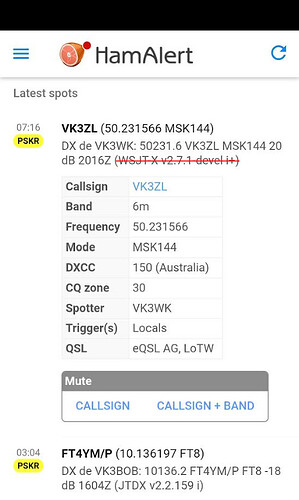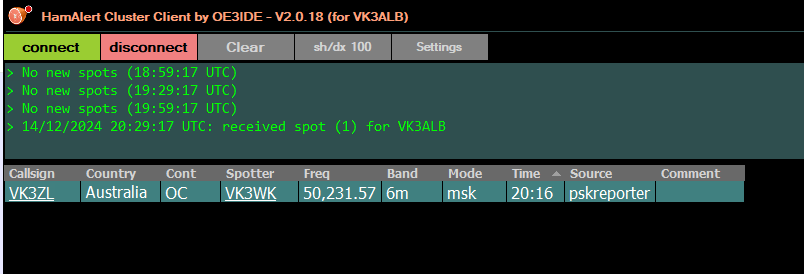The spot I receive on my phone include the digital software used (presumably) by the DX. I don’t feel the need to know that information but I would like to see the comment text I assign to my triggers. Maybe the field could be blank if there is no comment in the trigger or some standard text e.g. - “Comment” or “Trigger comment” etc?
If you mean the push notification title/text, then you can customize its format on https://hamalert.org/destinations. The placeholder for the trigger comment is {triggerComment}.
OK, I think I understand. So I created and saved a new push notification format, added a title and saved like so.
{fullCallsign} {band} {time}z {entity}, DX de {spotter} {snr} {triggerComment}
I do not see the changed format on my phone and I still see the version of WSJT which is not interesting to me. Alerts on windows are also not affected.
The format only affects the push notification, not what’s actually displayed inside the app. However, your trigger comment(s) should appear in the spot detail table inside the app. Not sure why this isn’t the case in your screenshot (assuming that a trigger comment was set, of course).
OK I understand. As you say, the notification has the formatted alert but on my android as soon as I tap it switches to the App so I do not see the full customized message. Never mind, I now see how I can construct a brief push notofication.
I’ll keep testing, thanks